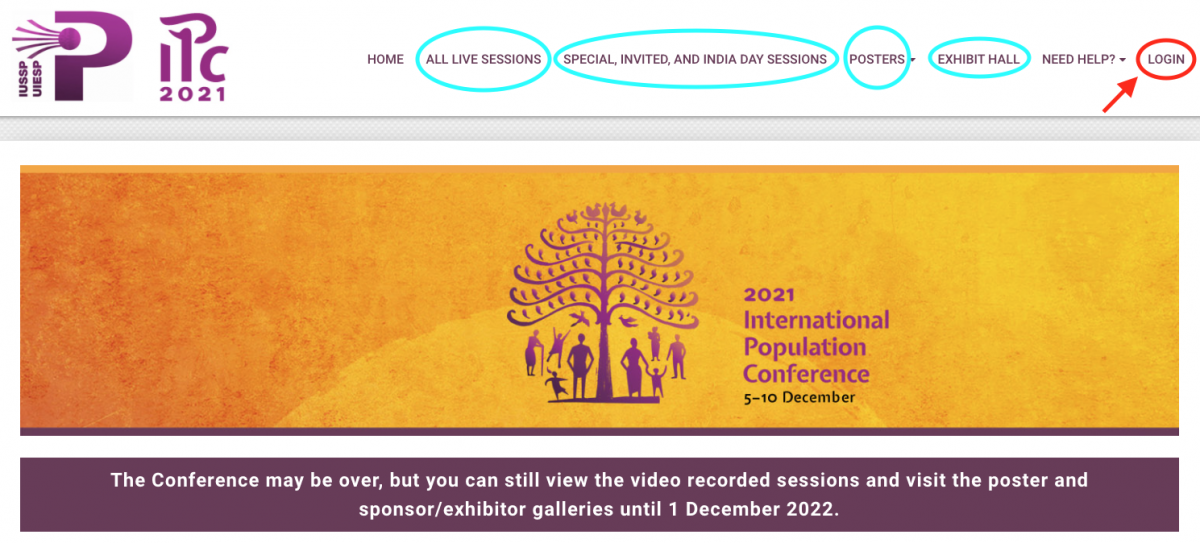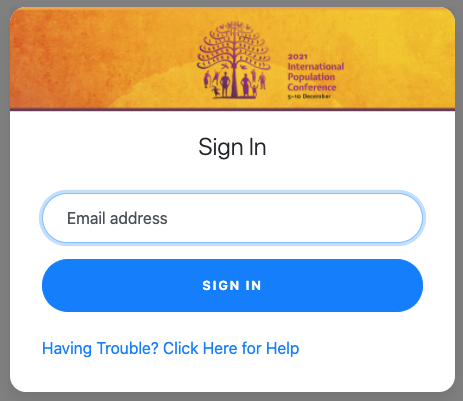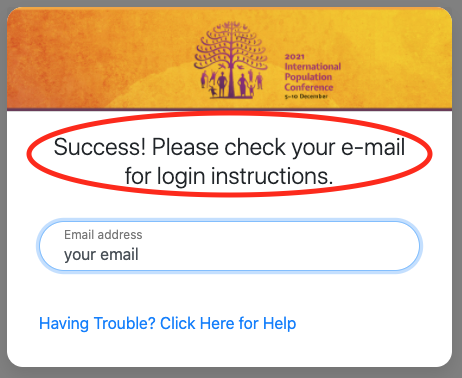Instructions to access the IPC2021 platform
Accessing the platform: To access the platform for the first time, click on this link (https://ipc2021.secure-platform.com/) and then click "login".
Then "Sign In" using the email that you use as an IUSSP member (or use the email you used for the conference if you had initially registered). If your email is succcesfully recognized you will receive an email with a link to log in and access the virtual platform.
Searching for sessions, papers, posters or authors: 1. Directly on the platform, you can browse all the sessions (in "All live sessions", which now include videos of the sessions), or browse the subset of "Special, invited and India Day sessions." If you are looking for a specific paper or author, use the "search" field (which is specific to the type of session you selected). You can narrow down your search by day or search for the entire week.
Posters can be found in each of the 23 poster galleries or grouped by theme. In some cases, in addition to the actual poster (which you can open in full screen), there will also be a short video presentation. If you are looking for a specific poster, use the "search" field (which is specific to posters).
In Exhibit Hall, you can also visit the virtual booths set up by 24 organizations working in the population field.
2. You can also search in the "programme website" (initially used for submissions), where you can search by day, theme or participant and where you can more easily access extended abstracts or full papers.
3. Finally, you can use download and browse through the pdf programme (last updated on December 3).
|